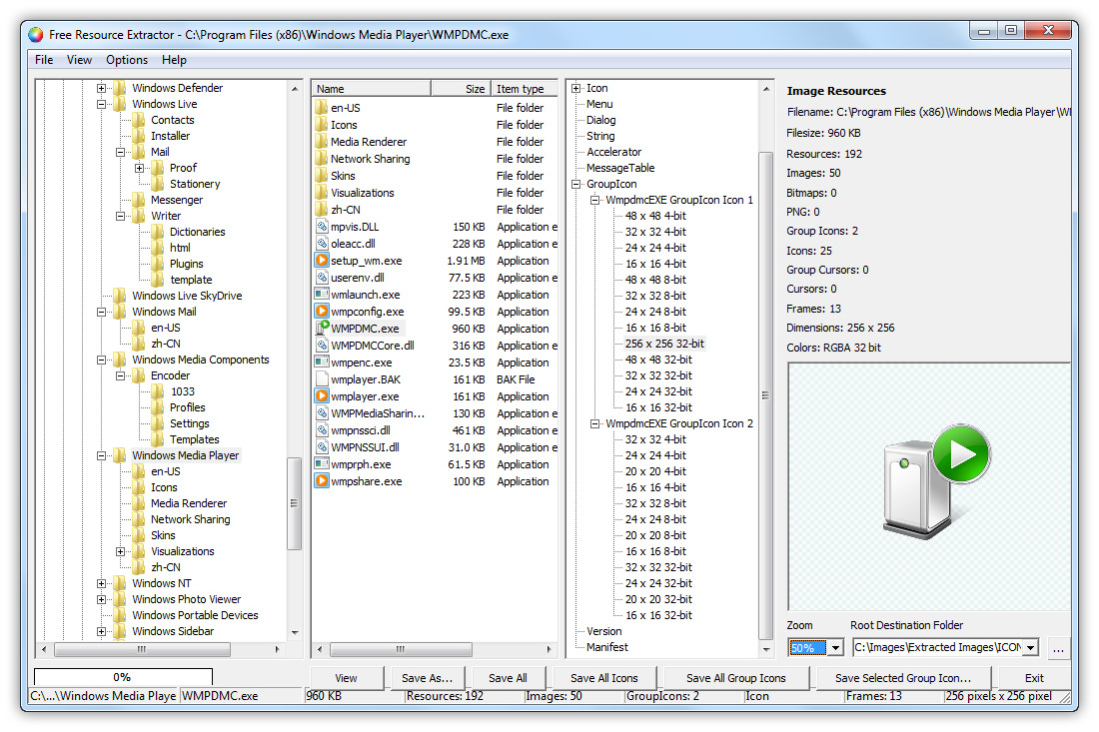Free Resource Extractor 6.2.7
Free Version
Publisher Description
Free Resource Extractor, a free and handy utility to scan all DLL, EXE and OCX files and extract built-in resources like icons, bitmaps, cursors, sounds, AVI videos, HTML files, metafiles, etc. Free Resource Extractor can even extract useful resources from system files. You can save them in a folder you specified and use them later for your design, collection, drawings, printing and more.
Free Resource Extractor provides a Windows explorer-like interface where you can easily find the DLL or executable files needed. All extractable resources will be listed in a tree with the info like location filesize displayed. It also provides zoomable preview of image resources and shows frames, dimensions colors of them.
Ever want to get a resource out of EXE and DLL files? Well now with Free Resource Extractor you can search explore pictures, photos, icons, cursors, AVI movies, sounds, HTML files, etc. packed in EXE/DLL/OCX/CPL files and many other executable file types. And then you can extract all resources stored in them into the folder that you specify.
Free Resource Extractor works as a powerful image extraction utility for Windows. With this free image extractor, you can extract images (icons, bitmaps, cursors) embedded in any files like executable and resource files with one mouse click. Image resources are extracted as BMP, ICO, EMF or WMF image format files without any compression.
This program allows you to open the resource files in an explorer-like interface. There are three explorer windows on the main window of the Free Resource Extractor. The left explorer window displays the location of all directories and the middle one shows all resources of selected directory as well as their name, file size, project types, modified data. In the right explorer window, it provides a file tree to find all icons in a selected directory, and possibly its subdirectories.
About Free Resource Extractor
Free Resource Extractor is a free software published in the Icon Tools list of programs, part of Graphic Apps.
This Icon Tools program is available in English. It was last updated on 27 March, 2024. Free Resource Extractor is compatible with the following operating systems: Windows.
The company that develops Free Resource Extractor is FreeResourceExtractor, Inc.. The latest version released by its developer is 6.2.7. This version was rated by 8 users of our site and has an average rating of 2.1.
The download we have available for Free Resource Extractor has a file size of 1.05 MB. Just click the green Download button above to start the downloading process. The program is listed on our website since 2017-01-15 and was downloaded 861 times. We have already checked if the download link is safe, however for your own protection we recommend that you scan the downloaded software with your antivirus. Your antivirus may detect the Free Resource Extractor as malware if the download link is broken.
How to install Free Resource Extractor on your Windows device:
- Click on the Download button on our website. This will start the download from the website of the developer.
- Once the Free Resource Extractor is downloaded click on it to start the setup process (assuming you are on a desktop computer).
- When the installation is finished you should be able to see and run the program.